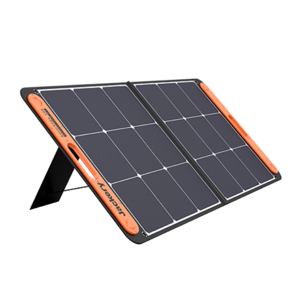- FEATURES
- TECH SPECS
- FAQ


High-Density Lithium-ion Battery

Jackery Explorer 240 Portable Power Station has a 240Wh lithium-ion battery pack. The multifunctional outputs, including 1 * AC outlet, 1 * DC car port, and 2 * USB-A ports, with a pure sine wave inverter, helps you power many types of devices simultaneously.
-
Light (5W)
21 H
-
Camera (8.4W)
10 Charges
-
Light (10W)
16.5 H
-
Phone (18W)
14 Charges
-
CPAP (28W)
6 H
-
Electric blanket (55W)
4H
-
Drone (90W)
4.5 Charges

label1
label2
label3
label4
label5

label1
label2
label3
label4
label5

(0-100%)




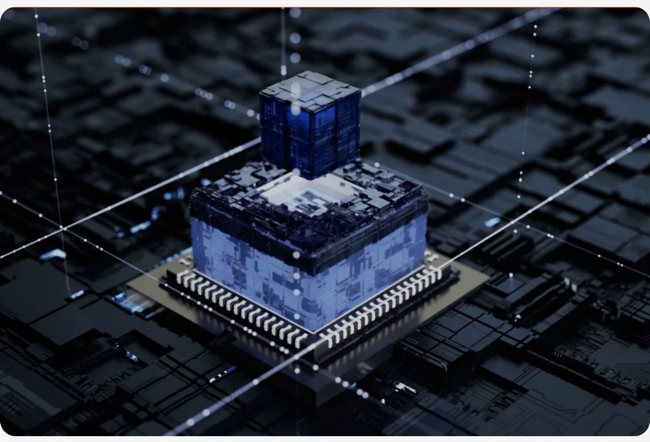


How to Connect Solar Panel to Solar Station?


not only 1, it is in an open circuit state. It is necessary to confirm that the power of the solar panels at both ends of the Y cable is the same.
Y Cable can only connect 2 solar panels or three solar panels,
not only 1, it is in an open circuit state. It is necessary to confirm that the power of the solar panels at both ends of the Y cable is the same.
Specs in Pictures

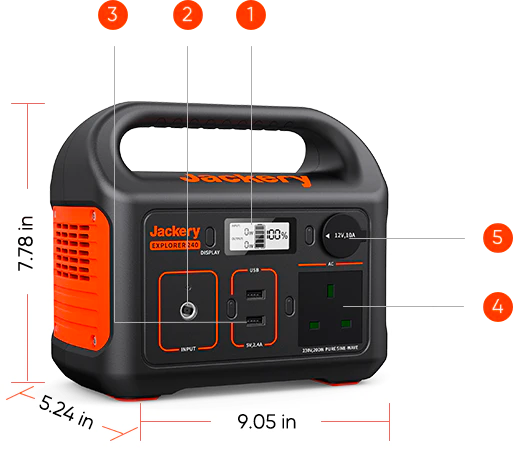
- 1 LCD Screen
- 2 DC Input
- 3 USB-A Output
- 4 AC Output
- 5 Car Port
What's in The Box


- 1 1* Jackery Explorer 240
- 2 1* AC & AC Cable (2 Parts)
- 3 1* Car Charger Cable
1. Solar panel types and quantity depends on your purchase.
2. Buy 2 SolarSoga, get 1*Solar Panel Connectors.
3. Buy 4 or 6 SolarSoga, get 2*Solar Panel Connectors.
User Manual

BATTERY INFO
BATTERY INFO
Notice

* This product (portable power supply) can supply power to your device in the temperature range of -10 to 40 degrees Celsius (-10 to 65 degrees Celsius for solar panels). If the operating temperature is outside the above range, this product may not work.
.png)
FAQ
Q: What devices can Explorer 240 power?

Q: How to know the working times for my device?

Q: Can the Explorer 240 be charged while using?

Q: Does Explorer 240 include a built-in MPPT controller?

Q: How to restore the Explorer 240 when not using for long time?

View More
.png)
FAQ
Q: What devices can Explorer 240 power?

Q: How to know the working times for my device?

Q: Can the Explorer 240 be charged while using?

Q: Does Explorer 240 include a built-in MPPT controller?

Q: How to restore the Explorer 240 when not using for long time?

View More